Tips to increase e-commerce conversion rate on mobile devices

Mastering M-Commerce: Essential Tips to Increase E-commerce Conversion Rate on Mobile Devices in 2025
Keyword Focus: Tips to increase e-commerce conversion rate on mobile devices, mobile commerce optimization, streamlined mobile checkout, m-commerce UX best practices
The age of desktop-first e-commerce is officially over. In 2025, mobile devices are not just where customers browse; they are where customers buy. With the majority of global e-commerce traffic now originating from smartphones and tablets, an optimized mobile experience is no longer a competitive advantage—it’s a baseline requirement for survival. Yet, mobile conversion rates consistently lag behind desktop rates. Closing this conversion gap is the single most lucrative strategy for any online retailer today.
This comprehensive guide, tailored for technology and e-commerce professionals, delves into the essential, cutting-edge tips to increase e-commerce conversion rate on mobile devices. We move beyond simply “responsive design” to focus on speed, friction reduction, and behavioral design customized for the thumb-scrolling user.
I. The Need for Speed: Performance as the Conversion King
The cardinal rule of mobile commerce optimization is speed. Mobile users are notoriously impatient. Every fraction of a second you save on load time directly translates into a higher conversion probability.
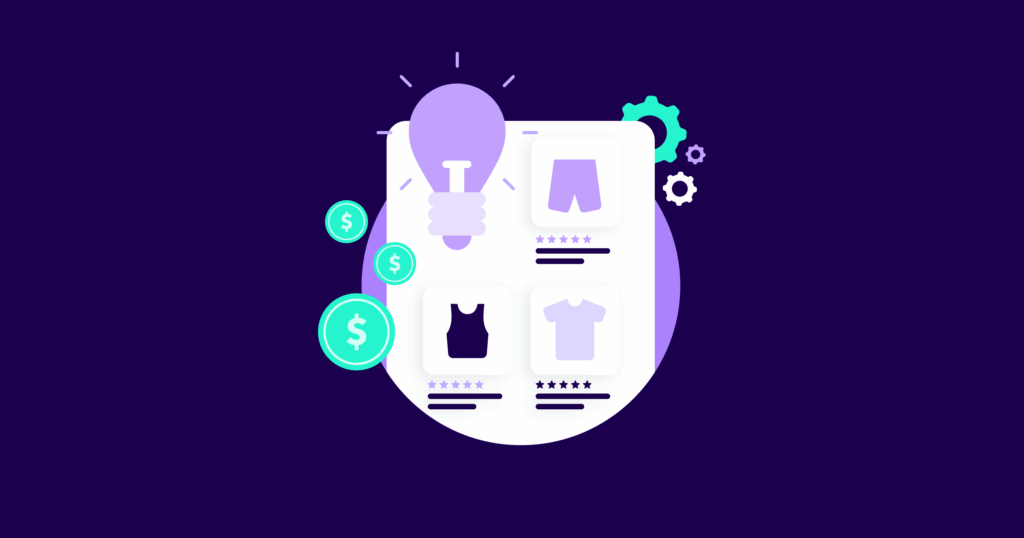
1. Achieve Sub-2 Second Load Times
Google research consistently shows that as page load time increases from one second to three seconds, the probability of a bounce increases by over 32%.
- Implement Next-Gen Image Formats: Move away from standard JPEGs and embrace formats like WebP for superior compression without quality loss. Use lazy loading for all images and videos below the fold.
- Minify and Defer: Use tools to minify your CSS and JavaScript files. Crucially, defer the loading of non-critical CSS and JS until the primary content is visible. The user should be able to see the product immediately, even if background scripts are still loading.
- Leverage PWAs (Progressive Web Apps): For the ultimate speed boost and an “app-like” experience without a download, Progressive Web Apps (PWAs) are increasingly becoming the standard for high-converting mobile storefronts. They load almost instantly upon return visits.
2. Prioritize Core Web Vitals (CWV)
In 2025, search engine rankings and user experience are inextricably linked to Google’s Core Web Vitals. Focus on improving:
- Largest Contentful Paint (LCP): The time it takes for the main content to load. This is often an image or the main product headline.
- First Input Delay (FID): The time from when a user first interacts with your site (e.g., tapping a button) to when the browser is able to begin processing that interaction. A low FID ensures a “snappy” feeling.
- Cumulative Layout Shift (CLS): Ensure elements don’t shift unexpectedly on the screen while loading, which is a major source of frustration and misclicks on mobile.
II. Optimizing the Mobile UX for the Thumb Zone
Mobile design is about designing for fingers, specifically the thumb zone. Most users hold their phones in a way that makes the bottom center of the screen the easiest area for interaction.
3. Implement Sticky & Thumb-Friendly CTAs
Your Call-to-Action (CTA) buttons are the core conversion element.
- Sticky “Add to Cart”: On product pages, the “Add to Cart” or “Buy Now” button must be sticky, meaning it remains fixed at the bottom of the screen as the user scrolls through images and descriptions. This ensures the option to purchase is always available.
- Touch Target Size: Buttons must be large and touch-friendly, ideally with a minimum size of 44×44 pixels, to prevent frustrating mis-taps.
- Bottom Navigation: Use a bottom navigation bar for key areas (Home, Search, Cart, Account) as they fall perfectly within the thumb’s most comfortable reach.
4. Streamline Search and Navigation
Mobile users don’t browse; they search.
- Prominent Search Bar: The search bar must be highly visible and easily accessible on every page, typically fixed at the top. Implement predictive search that autocompletes queries, saving precious typing time.
- Filtering and Sorting: On category pages, filters and sorting options should be presented clearly at the top, perhaps as a sticky, collapsible drawer that doesn’t consume screen real estate until activated. Avoid tiny dropdowns; use large, tappable radio buttons or checkboxes.
- Simplified Menu: Limit your hamburger menu to the absolute essential categories. Overwhelming users with options leads to decision paralysis and exit.
III. Reducing Friction in the Mobile Checkout Process
The checkout process is where most mobile conversion rates collapse. Cart abandonment is the enemy, and a long, complicated form is the weapon of choice for your competition.
5. Enable Express and Guest Checkout
The biggest friction point is forced registration.
- Offer Guest Checkout: Always allow the user to check out as a guest. The option to create an account should be a post-purchase prompt.
- Mobile Wallet Payments: Integrate Apple Pay, Google Pay, and PayPal prominently. These options allow for a one-click checkout by leveraging saved payment and shipping details, drastically lowering the abandonment rate.
- Buy Now, Pay Later (BNPL): For higher-ticket items, prominently display BNPL options like Klarna or Afterpay near the product price, as these are increasingly popular mobile payment choices.
6. Design an Effortless Mobile Form
Typing on a small mobile keyboard is a tedious chore—minimize it at all costs.
- Smart Form Filling: Enable autofill and address lookup APIs (using a ZIP code to pull up city/state). Use the appropriate input type (e.g., automatically bring up the numeric keypad for phone and credit card fields).
- Progress Indicator: Use a clear, visual progress bar (e.g., 1 of 3 steps) to manage user expectations and motivate them to complete the process.
- Inline Validation: Provide real-time error messages as the user types, rather than making them wait until they hit submit only to lose all their entered data.
IV. Building Trust and Encouraging Action
Trust and clarity on a small screen are paramount. Mobile users are generally more skeptical and need stronger social cues to convert.
7. Showcase High-Impact Product Visuals
The product page is the final conversion point before the cart.
- High-Resolution, Optimized Images: Use multiple, zoomable, high-quality images. Ensure they are optimized for fast loading (see Section I).
- Video and AR/VR: Short, engaging product videos and Augmented Reality (AR) features (e.g., “See this rug in your room”) are highly effective mobile conversion tools, offering a much richer context than static images.
- Concise Descriptions: Use short, scannable bullet points to highlight key benefits above the fold. Lengthy paragraphs belong in an expandable ‘Details’ section below.
8. Prioritize Social Proof and Trust Signals
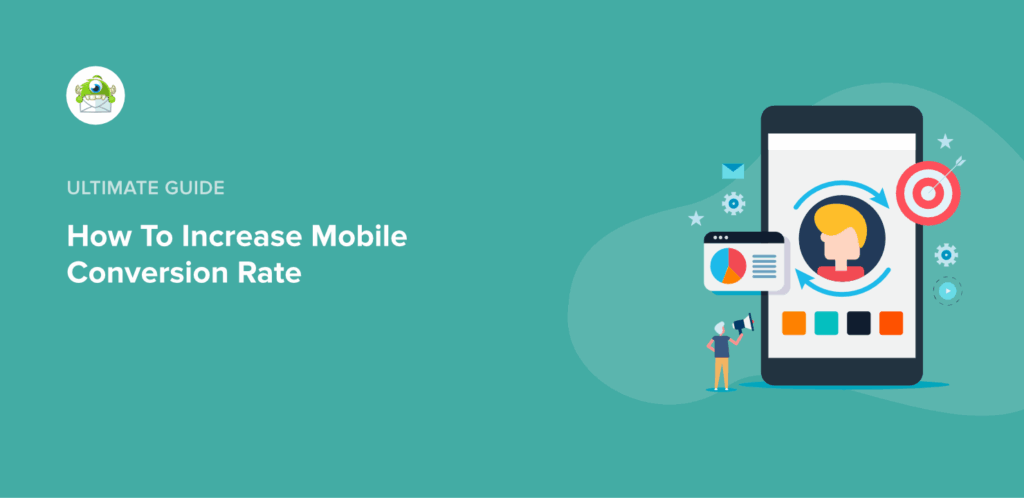
Trust must be established immediately on mobile.
- Visible Reviews: Place product ratings (stars) high up on the product page, ideally directly below the price and product name. Make accessing customer reviews and photos a simple, tappable action.
- Security Badges: Display trusted payment logos and security seals (trust badges) prominently on the cart and checkout pages to alleviate security concerns.
- Clear Policies: Ensure your shipping, returns, and refund policies are accessible via a simple tap before the user has to enter any payment information. Hidden costs or complex policies are immediate conversion killers.
V. Strategic Personalization and Customer Support
In 2025, mobile conversion optimization leverages user data to serve the right content at the right time.
9. Hyper-Personalization Through Behavior
Use existing data to tailor the mobile experience.
- Recent History: Show recently viewed products immediately upon returning to the site.
- Personalized Recommendations: On the homepage and product pages, use algorithms to suggest “You Might Also Like” items based on browsing history or similar customer purchases.
- Geo-Targeting: Use location data to display relevant shipping times, local store availability, or location-specific offers.
10. Implement Contextual Live Chat
Mobile users are often on the go and need quick answers.
- Live Chat/Chatbots: Embed a small, non-intrusive live chat widget (positioned in the bottom corner, within the thumb zone). This serves as a vital tool to answer last-minute questions and remove purchase objections.
- Contextual Help: Use chatbots to proactively offer assistance when the user hesitates—for example, when they spend a long time on the shipping cost page or abandon a form field.
By meticulously addressing these ten critical areas—from page speed and thumb-friendly design to frictionless checkout and hyper-personalization—e-commerce businesses can finally bridge the mobile conversion gap and unlock the immense revenue potential of the modern m-commerce landscape. This is the blueprint for success in the mobile-first era.